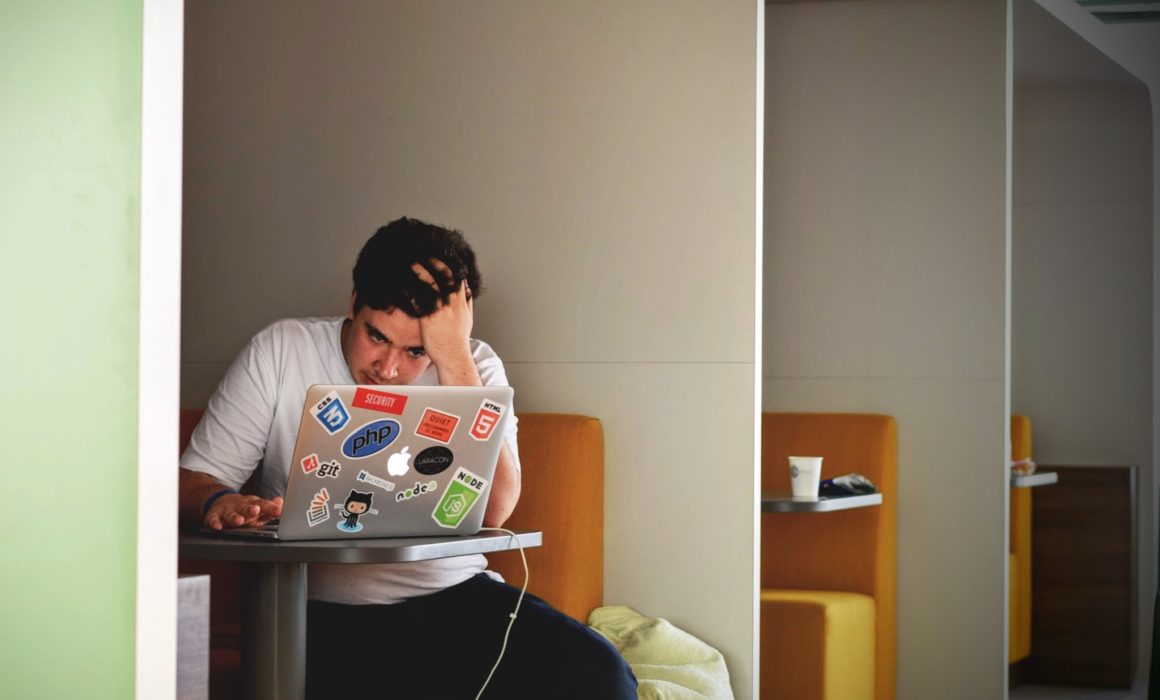5 resume tips to make your resume stand out.
Your resume is a first impression. No matter how good you think you will be at the role or how much you want the job, if your resume is lacking quality, you will not progress to the next stage.
Here are some top tips to help your resume stand out:
Tailor your resume
A generic resume will not work. You need to tailor it to include the same keywords used in the advert or job description.
These keywords stand out on the “next stage” check list. The more you check off, the more likely it is you’ll be asked to interview.
Finally, use active language such as “achieved”, “earned”, “completed” or “accomplished.”
Include only the most relevant information
Prioritise information they are looking for around experience, achievements, education, and key skills. Whatever experience you have that does not match should be removed from the resume.
Experience that you include that is irrelevant to the potential role will be a negative against you.
If you have any large gaps in your work history, explain it briefly. You can expand on this at the interview stage if necessary.
Numbers and statistics
Companies are attracted to measurable value that you would bring to the role. Statistics are the quickest way of getting a point across to back up the brief information.
Check and double check
Check your grammar and spelling. Have you used the right “there”, “their”, or “they’re”? Make sure capitals are properly used and your apostrophes are in place.
You must also check your references. Make sure they are reliable and available to give you a reference. Notifying these references before you send your resume is recommended. This allows them to expect it and action immediately.
Design
Content is what matters in a resume, but it doesn’t harm adding some colour. Try to stay away from images as they could come across unprofessional.
Resume design is more about consistency. Keep the font professional throughout at a reasonable size – no larger than 12. Headings and subheadings should be consistent too.
If you are using Microsoft Word to write you resume, you can set “styles” up on the “Home” tab to help be consistent. Word has pre-sets for content, subheadings, and headings, but you can edit them.